Getting Started
- Deploy Formulize to your website
- Setup a local development environment
- Connect Formulize to an AI assistant (MCP)
Professional Services
Help and Documentation
Updating Formulize
-
Backup your files and database.
- Deploy the new files to your website. If you cloned the GitHub repository when installing Formulize, then you can do this:
# stash any local changes in your site that aren't committed yet git stash # fetch the release you want to update to, ie: 8.02 git fetch origin v8.02 # update the code in your site with that release git rebase v8.02 # restore your local changes git stash pop -
Make sure the folders that need to be writable are writable by the web server
-
Login to your website and go to the admin side, click on the Modules menu heading. Do not click on any of the menu entries under Modules, click on the heading itself.
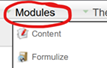
-
In the list of installed modules, click the circular arrows on the row where Formulize is listed:
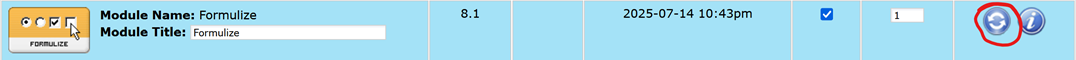
-
On the next page that appears, click the Update button at the bottom of the page.
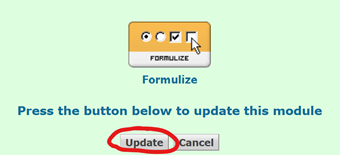
-
Go to the main admin page for Formulize. This is accessible from the Modules menu.
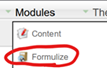
-
If a database update is required, there will be a large message about this on the screen. If no update is required, then no message will appear.
If there’s a message, click the Apply Database Patch for Formulize button to update the database.


